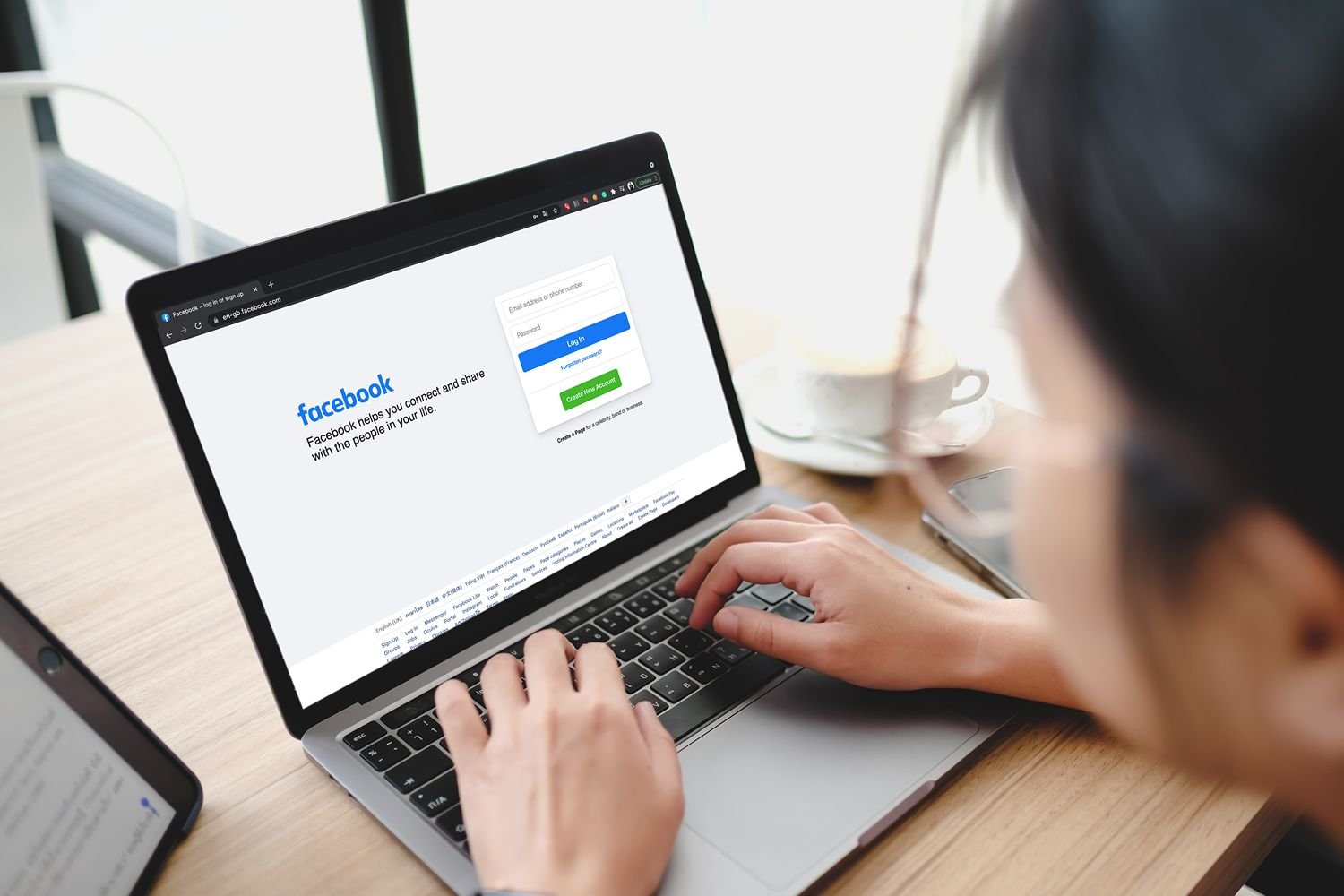
Facebook Ads for Local Businesses: The Complete Playbook to Boost Visibility, Leads, and Revenue in Your Neighborhood
If you run a local business, your next best customer is already scrolling within a few miles of your front door. Facebook (and Instagram, via Meta Ads) lets you put a compelling offer, a recognizable brand face, and a tap-to-call button directly in that person’s hand—right now, in your exact service radius. Done right, Facebook ads don’t just earn likes; they increase local visibility, generate qualified leads, and create a steady pipeline of booked appointments, store visits, and purchases. This is your end-to-end, no-fluff manual to mastering Facebook ads for local businesses. We’ll cover strategy, campaign architecture, geo-targeting, creative that stops the scroll, offers that convert, budgeting, testing, tracking, and the on-site experiences that turn clicks into customers. We’ll also show you how Facebook ads amplify your local SEO, Google Business Profile, and conversion-optimized landing pages—so your entire marketing engine compounds. Throughout the guide, we’ll mark phrases you can link internally to your site for SEO and UX (e.g., bold anchor text like Facebook & Instagram ads, landing pages, local SEO services, web design, Google Ads, reputation management, email & SMS marketing, video marketing, and website maintenance). Use these to weave your ecosystem together. Why Facebook Ads Are a Local Visibility Engine (Not Just “Social Media”) Local customers don’t always start at Google. They browse Facebook and Instagram multiple times a day—before work, at lunch, and on the couch at night. With Meta’s geo-targeting, you can show timely offers to people within 1–15 miles of your business, layered by age, interests, and behaviors. How Facebook Increases Local Visibility Hyperlocal Reach: Target ZIP codes, towns, or radius around your store or service HQ so ads only show to nearby buyers. Always-On Awareness: Your brand appears in feeds between trusted friends and local groups, building recognition faster than sporadic posts. Cross-Platform Ubiquity: One campaign runs across Facebook + Instagram + Audience Network, multiplying impressions where your customers spend time. Placement Density: Stories, Reels, Feed, and Explore placements give you multiple visual touchpoints in a single day. Map & Direction Nudges: With the Store Traffic or Reach objectives, ads can nudge users to get directions or call—key for walk-in businesses. When your ad shows up consistently for people who live and work near you, you become the brand they remember when it’s time to act. That’s local visibility—and it stacks. Strategy First: Your Local Growth Framework Before you launch, decide what you want Facebook to do in your backyard. Primary outcome (90 days): Booked appointments Phone calls In-store visits Quote requests / demos New customer trials Conversion destination: Click-to-call (mobile priority) Lead form (instant form) Messenger (DM conversation) Conversion landing page (optimized for local intent) Messaging pillars: Proof (reviews, before/after, local results) Offer (risk-reversal, trial, coupon, limited slots) Process (what happens next, how it works) People (faces, culture, community) Measurement: Calls, form fills, booked appointments (not just impressions) Cost per lead, cost per booking, show rate, customer value Campaign Architecture That Works for Local Meta constantly evolves, but a clean structure wins. Start simple, then scale. Recommended Structure Campaign #1: Lead/Book Now (Conversions or Leads objective) Ad Set A: Radius targeting (5–10 miles, or by ZIPs) Ad Set B: Local interest layers (homeowners, parents, small business, fitness, etc., as allowed) Ad Set C: Remarketing (site visitors, engaged users, video viewers) Ads: 3–5 creative variations (video, UGC, before/after, offer) Campaign #2: Awareness & Reach (Reach or Awareness objective) Ad Set: Broad radius to saturate your immediate service area Ads: Short video teasers, community vibe, brand message Campaign #3: Store Traffic / Calls (if applicable) Ad Set: Radius + call/click-to-map optimization Ads: “Tap to call,” “Get directions,” limited-time in-store offers Keep budgets modest at first, validate the hooks and offers, then scale. Don’t over-segment early. Geo-Targeting: Own Your Neighborhood Local visibility hinges on precise targeting. Start small; expand strategically. Radius Targeting: 3–7 miles for dense urban/suburban areas; 10–20 miles for rural. ZIP Codes & Towns: When your service area includes specific municipalities, build ad sets per cluster so you can tailor copy: “Serving Toms River, Brick, and Point Pleasant.” Exclusions: Exclude regions you don’t serve to prevent wasted spend. Schedule Alignment: Run heavier during high-intent windows (evenings/weekends for home services; mid-day for B2B; event-driven spikes for hospitality). Add hyperlocal cues to your creative (landmarks, neighborhoods, seasonal notes). It increases ad relevance and perceived trust. Audiences: From Cold to Warm to Hot Cold (Discovery) Geo + Broad (age, radius) to let the algorithm find pockets of converters Light interest layers (when allowed) aligned to your niche (home improvement, beauty, family, small business, etc.) Warm (Consideration) Engaged social users (viewed, liked, commented, DM’d) Video viewers 50–95% (they showed attention) Website visitors (last 7/30/90 days) Hot (Conversion/Remarketing) Leads who didn’t book (email & SMS nurture + remarketing) Cart/booking abandoners People who messaged but didn’t schedule When volume allows, test lookalikes from your customer file or lead lists. They often perform well in neighboring towns. Creative That Stops the Scroll (and Sells Locally) Locals want clarity and proof, fast. Build a creative mix that cycles weekly. 1) Proof Ads Before/After (split screen, under 7 seconds to reveal) Review Overlay (“132 five-star reviews in [Town]—thank you!”) Mini case (“From leak to like-new in 24 hours—Toms River”) 2) Offer Ads Free consultation, limited bookings, “$0 diagnostic with same-day service,” “New-patient special,” seasonal discounts Use scarcity honestly (limited slots/week) 3) Process Ads “Here’s exactly how our 3-step service works”… with quick cuts and captions Demystify pricing or timelines 4) People & Community Ads “Meet the team that serves Brick & Point Pleasant” Charitable partnerships, school sponsorships, local events Creative Format Tips Video first (9:16 vertical for Reels/Stories); keep the hook in 1–2 seconds Captions on everything (most watch without sound) Bold headline in the first line (“Toms River AC Tune-Up: Same-Day Slots”) Strong CTA: “Call Now,” “Book Your Estimate,” “Tap for Directions” Test UGC-style (self-shot, authentic) vs. polished production; locals trust real Tie creative to services: video marketing, content creation, and branding can lift results dramatically. Offers That Convert in a









